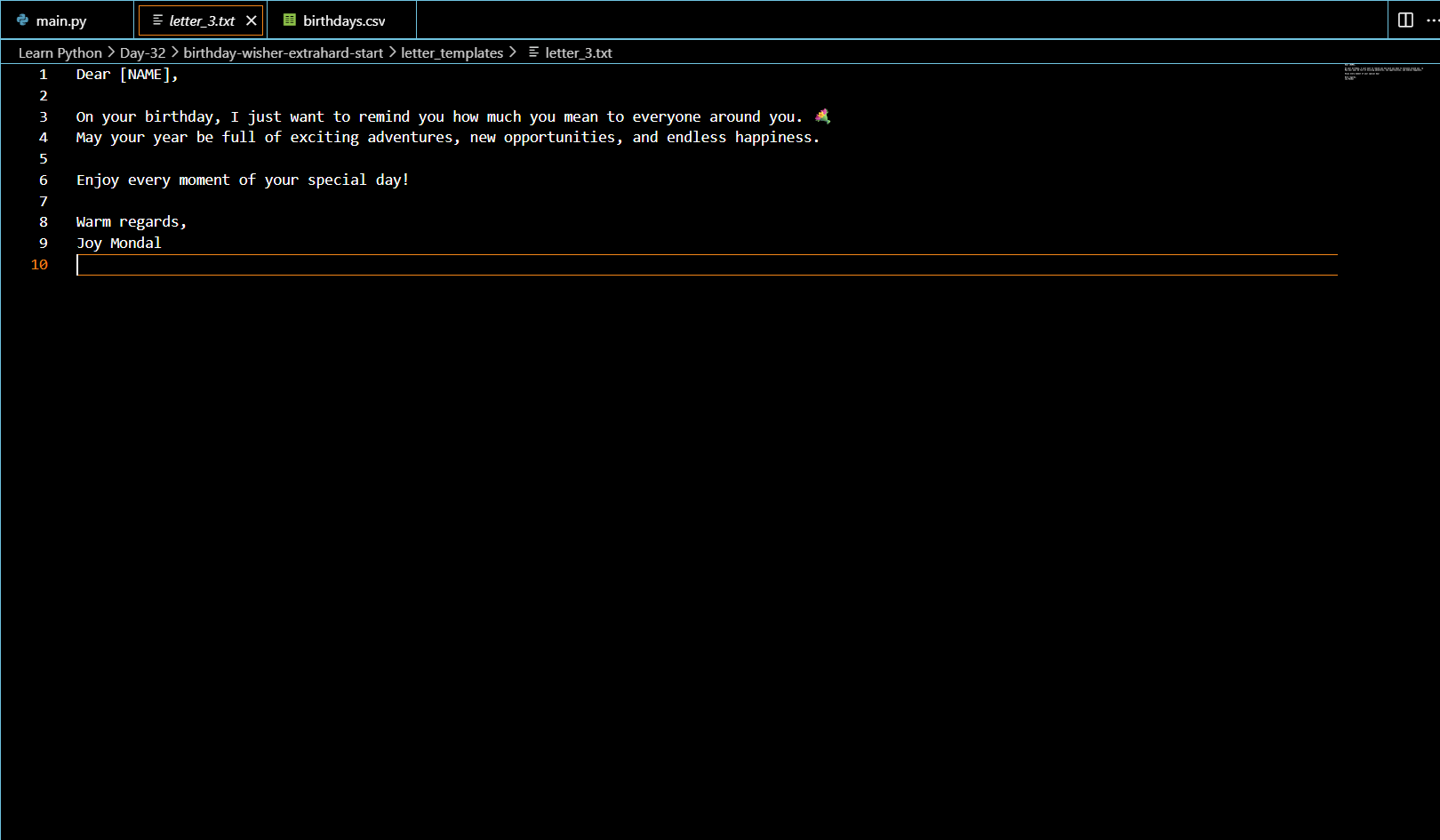✨ Features
📅 CSV Integration
Reads birthdays from a simple CSV file (birthdays.csv). Easy to maintain and update your birthday list.
📨 Automated Emails
Sends personalized birthday emails using Gmail SMTP. Set it and forget it!
🎨 Multiple Templates
Randomized templates (letter_1.txt, letter_2.txt, letter_3.txt) for variety in your greetings.
💖 Special Messages
Includes a special romantic birthday message template for your girlfriend.
✅ Error Handling
Robust error handling for missing or invalid data. Won't crash on bad inputs.
🔒 Secure Authentication
Uses Gmail App Password authentication for secure email sending.
📸 Screenshots
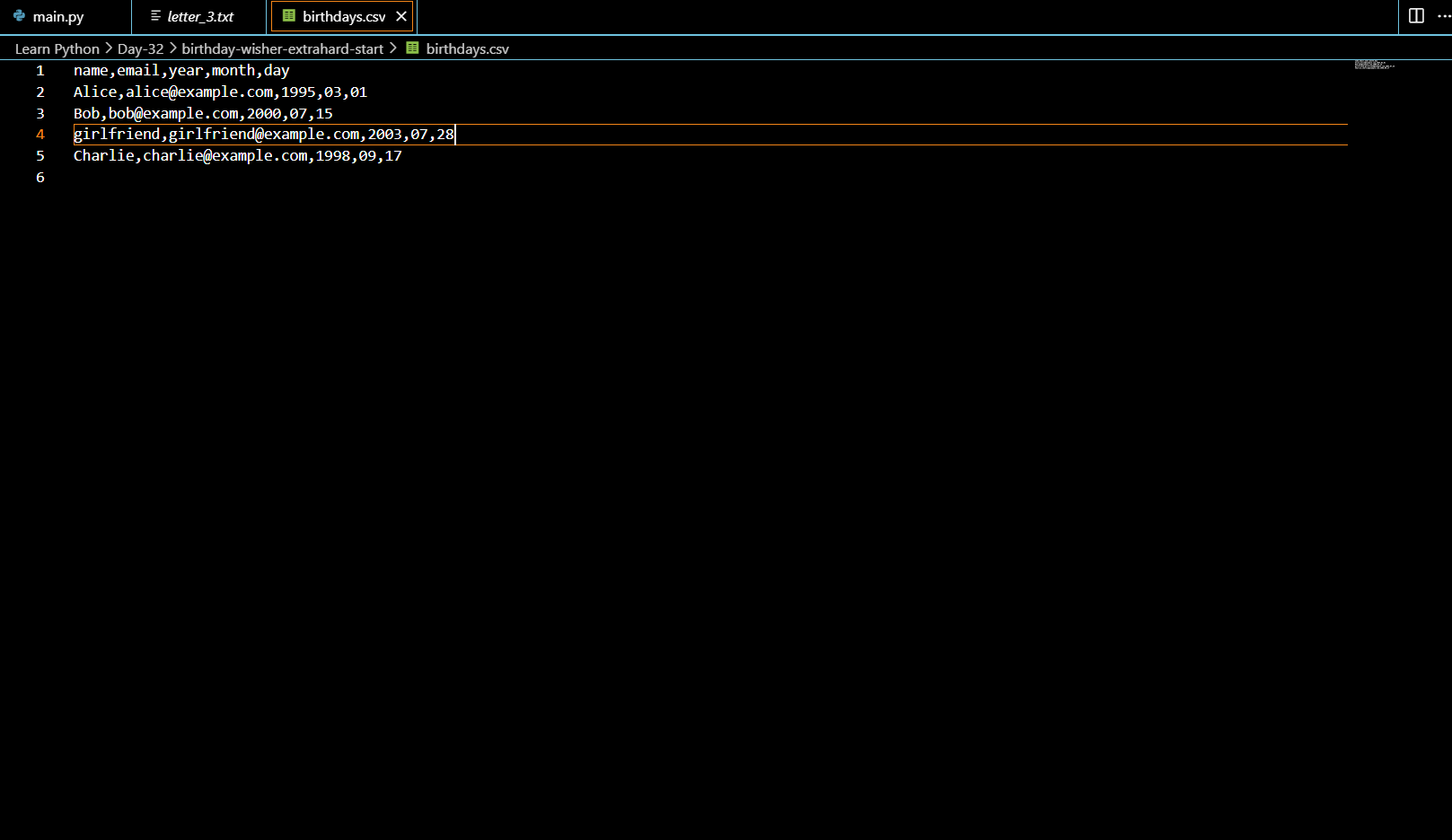
Birthday CSV File
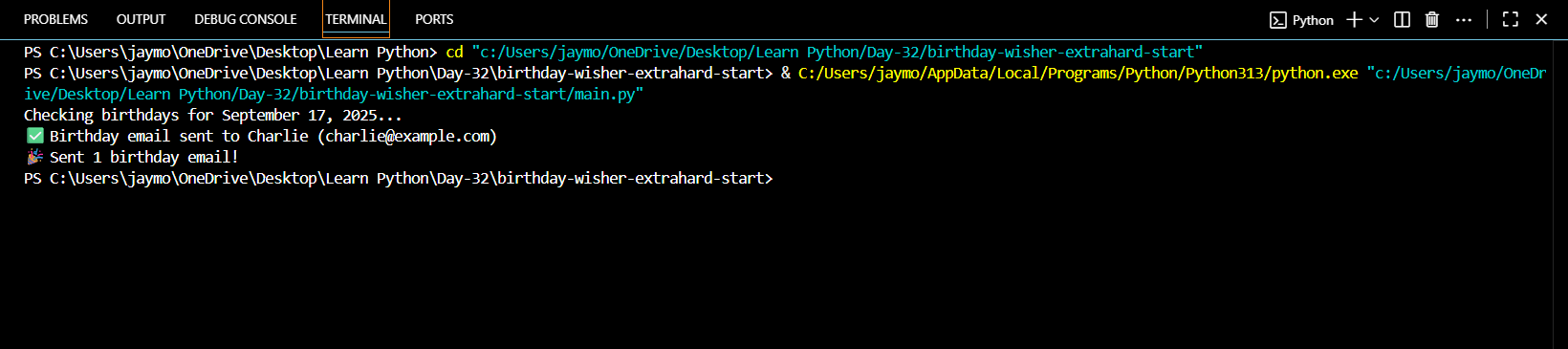
Program Running